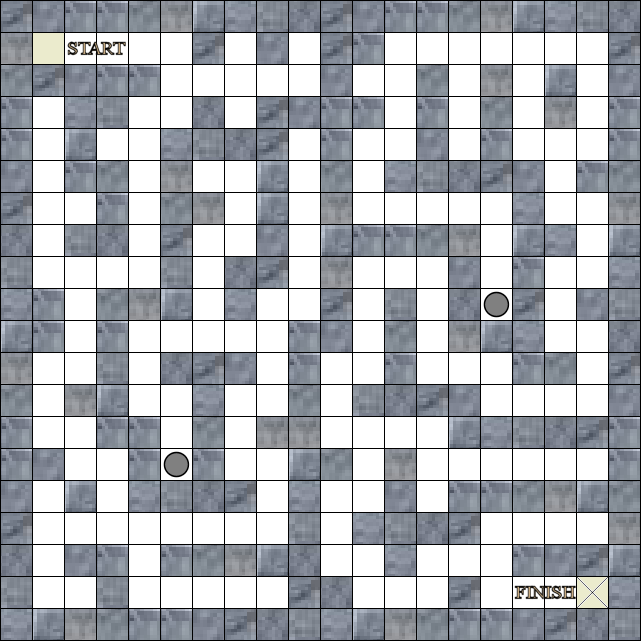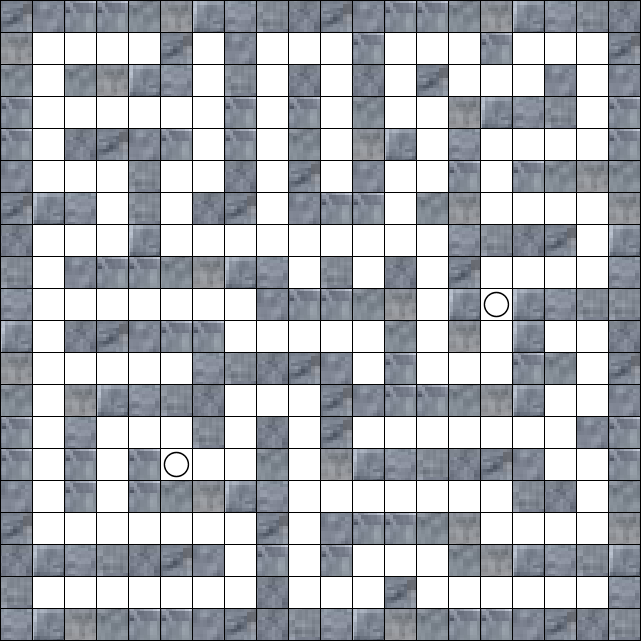BDS Software
Maze Number 2
Welcome to BDS Software's Maze Number 2. This is a slightly more complex maze than Maze Number 1.
This is a one-player game. Your job is to arrive at the Finish Square
![]() with as many points as possible.
with as many points as possible.
Enter your nickname for scoring (ten characters max.) and then click the "New Game" button.
Your Player Avatar
![]() appears on the Start Square
appears on the Start Square
![]() and you're ready to go.
and you're ready to go.
You start the game with a beginning Score of 1000 points.
Every time you move onto a new Blank Square,
![]() ,
10 points are subtracted from your score.
,
10 points are subtracted from your score.
For this purpose, all squares except Wall Squares,
![]() ,
are counted as blank squares, that is the Start Square
,
are counted as blank squares, that is the Start Square
![]() ,
the Finish Square
,
the Finish Square
![]() ,
the Text Squares
,
the Text Squares
![]() ,
,
![]() ,
,
![]() ,
,
![]() ,
the Hatch Up to the next level Above
,
the Hatch Up to the next level Above
![]() ,
the Hole Down to the next level Below
,
the Hole Down to the next level Below
![]() ,
and the Power Pill Squares
,
and the Power Pill Squares
![]() ,
all count as Blank Squares when you move into them.
,
all count as Blank Squares when you move into them.
BUT, when you land on a Power Pill Square
![]() ,
in addition to the 10-point subtraction for moving onto the square, you automatically eat the Power Pill, i.e. it is removed from the maze, and 150 points are added to your score.
,
in addition to the 10-point subtraction for moving onto the square, you automatically eat the Power Pill, i.e. it is removed from the maze, and 150 points are added to your score.
If you have landed on a square which has a Hatch Up to the next level Above, or a Hole Down to the next level Below, you don't have to use that Hatch or Hole: You can just keep going North, East, South, or West, as available.
Every time you elect to move Down through a Hole to the level Below when you're on a square containing a Hole,
![]() ,
15 points are subtracted from your score.
,
15 points are subtracted from your score.
But BEWARE: If you (accidentally or intentionally) try to move into a Wall Square
![]() ,
nothing happens (that is, your Avatar doesn't move) but 20 points are subtracted from your score.
,
nothing happens (that is, your Avatar doesn't move) but 20 points are subtracted from your score.
If you (accidentally or intentionally) try to move Down into the floor when there is no Hole, nothing happens (that is, your Avatar doesn't move) but 25 points are subtracted from your score.
If you (accidentally or intentionally) try to move Up into the ceiling when there is no Hatch, nothing happens (that is, your Avatar doesn't move) but 30 points are subtracted from your score.
The first time you land on the Finish Square
![]() the game is over.
the game is over.
On the keyboard, press the Up Arrow to move North, the Right Arrow to move East, the Down Arrow to move South, the Left Arrow to move West, the "Page Up" key to go Up a Hatch to the next level Above, and the "Page Down" key to go Down a Hole to the next level Below.
Alternatively, you can click on the "N", "E", "S", "W", "U", and "D" buttons to the left of the map - these alternates may be required, for example, if you're using an iPad or an iPhone which doesn't have arrow keys on its on-screen keyboard.
-----If you need to stop the game for a short period, just click the "Pause Game" button. It then changes to a "Resume Game" button which you can use to continue the game at a later time.
If you need to stop the game for a longer period, use the "Save Game" button. You will be asked to enter a game name for your game file. Be sure to remember the game name. You'll need it when you return to your game.
Someone else can then play while you're away from the computer.
When you're ready to resume your game, use the "Load Game" button.
|
Your Current Score: High Scores:
|
|
|
-----
Notes:
● Your nickname can be a maximum of ten characters and spaces long. If you enter a longer nickname, it will be truncated to the first ten characters and spaces. You cannot use "nobody" as your nickname.
● If you pause a game and somebody comes along and clicks "New Game", your game will be lost. Take appropriate precautions.
● I recommend using short game names when saving a game - they're easier to remember. For example, I use game file names like "p1", "p2", etc. When the file is saved, the Game Name is decorated to minimize the likelihood of game name collisions. For example, if you use "p1" as your Game Name, and your nickname is "Dan-J", then the game will actually be saved as "mdjbdsMaze01_Dan-J_p1".
● When you go to load an existing game, make sure your nickname is in the textbox above the "New Game" button. Otherwise, the "Load Game" button won't find the correct game file.
● The saving and loading of games conforms to HTML5's security restrictions against access to anything out of its local domain. For example, if you save a game while playing the Matching Game in a Firefox browser, you won't be able to access that saved game when you're later playing the Matching Game in a Chrome browser. If you go back to the Firefox browser, that saved game will be available.
● The game saving and loading is also local to the computer you're using. If you save the game at home, it won't be available on your neighbor's computer. But, it'll still be there when you come back to your own computer.
● The saving and loading of games and high scores may not be possible on library or other public computers if they have Local Storage disabled. Local Storage should, however, be available on your private home computer, unless you've disabled it yourself. Local Storage is safe - we DO NOT access any personal data on your computer at any time! This game does NOT use cookies. Your game files are entirely private.
● To explore this game's code, just right-click this page and then click on "View Page Source" (in Firefox browsers - other browsers are similar.
● To access this game's image files, just click here.
● To access this game's sound files, just click here.
● The button and canvas (board) key press (i.e. "click") sounds were constructed in Audacity 2.1.0. They work in Edge, Firefox, Chrome, Opera, and Slimjet browsers, but not in Internet Explorer. In order to get these .wav sound files to work in Firefox, I had to make sure they were exported at 48kHz rather than at Audacity's default 44.1kHz.
-----
M.D.J. 2018/08/29
----------
References:
Atli's response in https://www.dreamincode.net/forums/topic/255662-can-you-create-arrays-from-images/