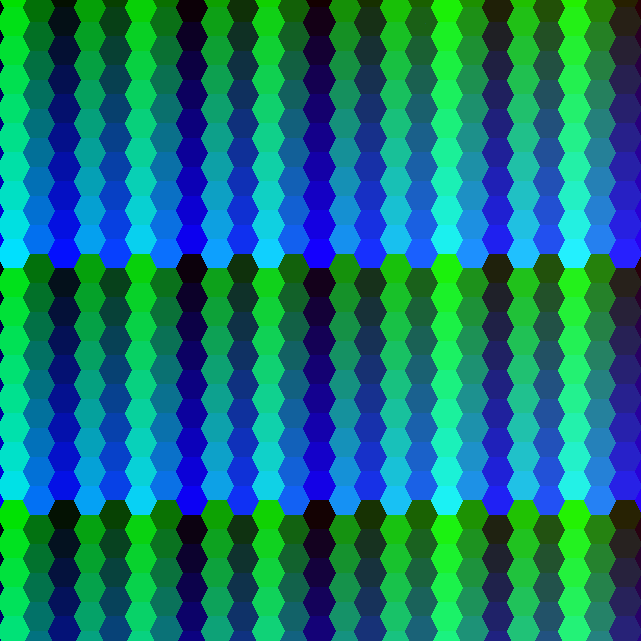BDS Software
Hex vs. Square - Page 14
Click the Hexes
Click the hexes and see the results to the right:
|
|
|
I readily concede that this method has it's drawbacks. It takes a lot of time to produce this color-coded image. And, if you change the layout, the size of the canvas, the number of hexagons, or the size of the hexagons, you have to do it all over again.
But, since I plan to use this 23x21 hexmap for just about everything I do with hexmaps, I'm simply ignoring all those potential difficulties here. And, you're free to take and use this same image for your own games too (See the New Software License).
All that being said, if you decide to make your own different image along these lines (e.g. different sizes or numbers of hexes, etc.) please be prepared for a fairly lengthy process. I was only able to complete two columns of hexes per day before encountering eyestrain.
This procedure is not difficult,
But it IS tedious,
And it DOES require exacting precision.
Here's how it worked for me in Corel Paint Shop Pro 9.
With the drawing blown-up ten times,
Column-by-Column, from left-to-right;
For each of the 483 hexes and 138 fractional border hexes:
1. Start with the pen tool.
2. Click on Layers|New Raster Layer.
3. OK.
4. Click on Color Picker.
5. Change the color code.
6. OK.
7. Draw the six hexagon border lines:
These should NOT be anti-aliased
(You want precise pixel values)
If this is an incomplete border hex,
also draw the border line.
8. Click on the paint can.
9. Flood fill the hexagon:
(or the portion of a border hex which is
inside the border).
10. Click on Layers|Merge|Merge All (flatten).
11. Click on File|Save.
12. Click on the pen tool.
13. Return to Step 2 for the next hexagon.
Note that, except for the very first hexagon, newly drawn hexagons will overlap previously drawn hexagons by one pixel, i.e. the top line of the hexagon currently being drawn will cover and replace the bottom line of the previously drawn hexagon above it, Similarly, the upper-left and lower-left lines will cover the upper-right and lower-right lines, respectively, of previously drawn hexagons.
Also note that the color of the top line of the hexagon currently being drawn will often be very close to the color of the hexagon directly above it. Thus, great care must be taken in the proper placement of that line.
-----
Of course, we won't be satisfied with this squiggly image in a game scenario; we'll want a more useful hexmap instead.
Continue to the next page to try out this hex location methodology with a plain black-on-white hexmap overlay.
M.D.J. 2022/08/27